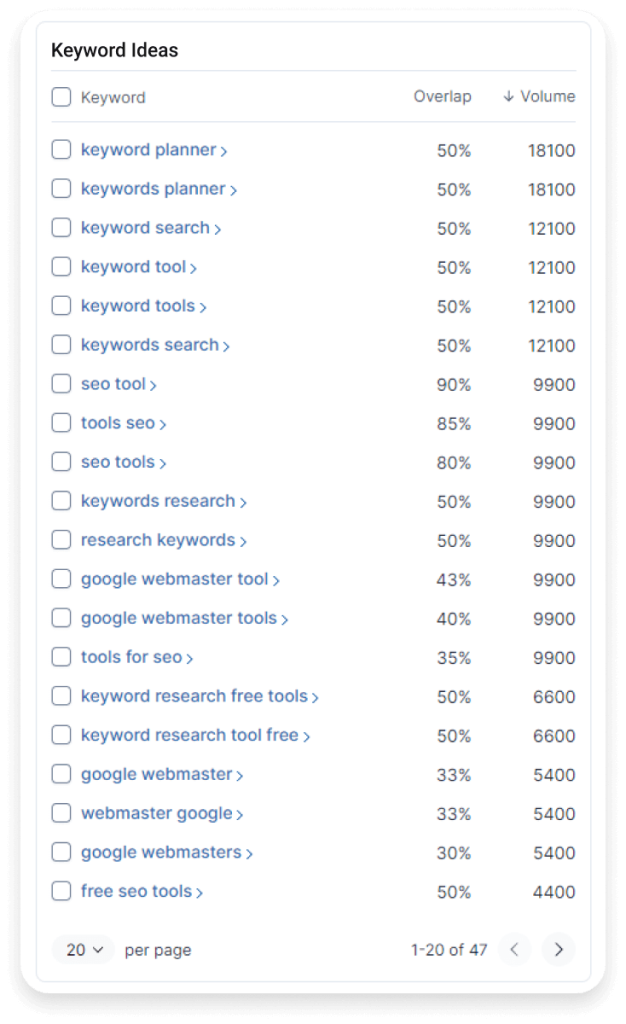Identifying Keyword Cannibalization on Your Website
Identifying keyword cannibalization is a crucial step in fixing it, and it can be accomplished through manual analysis or by utilizing SEO tools such as Google Search Console, Ahrefs, MOZ, and SEMrush.
Manual Analysis
Start by looking for:
- Similar content
- New page versions without redirects
- Multiple paths to the same product category
- Pages optimized for the same keyword without distinct search intent.
One effective method is to use the ‘site:[domain]’ search operator with a specific keyword on Google. This will display related pages that might cater to the same search intent, indicating a possible cannibalization issue. Once you’ve identified these pages, analyze the content and its search intent.
After identifying duplicate keyword entries, consider converting the page with the strongest domain authority into a centralized landing page that links out to unique variations. Regular manual checks for keyword cannibalization are also crucial, especially when fluctuations in rankings are noticed or expected keyword performance is not achieved.
Using SEO Tools
Google Search Console is one tool that can be used to detect keyword cannibalization by analyzing search queries, pages receiving clicks, and impressions. A keyword cannibalization checker spreadsheet can also help identify potential cannibalization by analyzing Google Data Studio CSV data.
The effective integration of SEO tools plays a critical role in the broader SEO strategy to prevent and resolve keyword cannibalization. With these tools in your SEO arsenal, you’re well-equipped to combat keyword cannibalization.