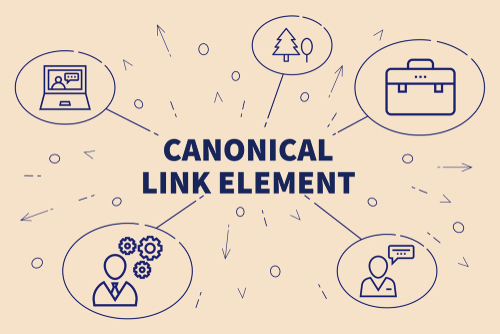The Key to Cleaner SEO and Better Rankings
Minor adjustments to SEO can make a big impact, and canonical URLs are a prime example. These tags help clarify which version of a webpage should be prioritized, preventing search engines from misinterpreting duplicate content. Properly using canonical URLs can mean improved search rankings, a streamlined site structure, and a more user-friendly experience for businesses.
At Now Media Group, our SEO specialists can walk you through the essentials of canonical URLs and how to implement them effectively. To learn more about how canonical URLs impact SEO, contact us today by calling (858) 333-8950.
What Are Canonical URLs?
Canonical URLs are used to prevent duplicate content issues on a website. When you have multiple versions of the same page—like a product page accessible through different categories—canonical URLs help search engines understand which version is the “main” or “canonical” page. By designating one canonical URL, you’re signaling to search engines to focus on that page for ranking purposes, preventing confusion and consolidating ranking signals.
Why Canonical URLs Are Essential for SEO
Without a canonical URL, search engines may interpret similar content on different pages as duplicate content, which can dilute your site’s authority and confuse users. By consolidating similar URLs to a single canonical one, you ensure that only the primary page gets the ranking credit, improving your site’s search visibility.
Other benefits include:
- Consolidated Link Equity: Instead of dividing ranking power across multiple URLs, canonical tags direct all SEO value to one primary page.
- Cleaner Site Structure: Canonical URLs help search engines crawl your site more efficiently, prioritizing essential pages and strengthening your internal link structure.
When Should You Use Canonical URLs?
 While some websites can do without canonical tags, others may face duplication risks from various sources, including e-commerce filters, session IDs, and more. Here are some instances where canonical URLs are highly recommended:
While some websites can do without canonical tags, others may face duplication risks from various sources, including e-commerce filters, session IDs, and more. Here are some instances where canonical URLs are highly recommended:
- E-commerce Product Variations: Product pages with multiple sorting and filtering options may generate many URLs with nearly identical content.
- Content Syndication: If you share your content on multiple websites, you can use canonical tags to signal that your website’s version is the primary source.
- Print-Friendly Pages: If you have print-friendly versions of a page, using canonical tags can prevent these pages from being mistaken for duplicate content.
How to Set Up Canonical URLs
Adding canonical URLs to your website is straightforward:
- HTML Tag: Add a canonical tag in the header of your page’s HTML. For instance:<link rel=”canonical” href=”https://www.example.com/your-canonical-page” />
- CMS Options: If you’re using a content management system (CMS), many platforms like WordPress offer built-in or plugin-based options for setting up canonical URLs.
- Sitemaps: Including canonical URLs in your sitemap reinforces your main URL choices, offering search engines a comprehensive view of your preferred pages.
- Internal Links: Ensure that your internal links point to the canonical version of each page to avoid sending mixed signals to search engines.
Common Mistakes with Canonical URLs
Despite being easy to implement, canonical tags are sometimes misused. Here are some common errors to watch out for:
- Pointing Canonical Tags to Non-Relevant Pages: Only set canonical URLs for pages that are truly duplicates or near-duplicates. Incorrectly assigning canonical tags can cause you to lose traffic on unique content pages.
- Using Self-Referencing Canonicals on Every Page: While common on many sites, self-referencing canonical tags aren’t always necessary. Reserve canonical tags for pages with similar or duplicate content rather than applying them universally.
- Ignoring HTTPS and www. Versions: If your site has both HTTP and HTTPS or www and non-www versions, use canonical tags to tell search engines which version you prefer.
Canonical URLs and SEO: Best Practices
To ensure that your canonical URLs are benefiting your SEO efforts, follow these best practices:
- Consistently Audit Your Site: Regularly review your website’s pages to identify any unintentional duplicate content.
- Combine with Other SEO Tactics: Canonical URLs work best when integrated with a robust SEO strategy, including high-quality content, keyword optimization, and technical SEO practices.
- Stay Updated on Google’s Guidelines: Google occasionally updates its guidelines on canonical tags, so keep an eye on any new recommendations to make sure you’re using them effectively.
Make the Most of Canonical URLs with Now Media Group
Canonical URLs are essential for directing SEO authority to the right pages and maintaining a clear site structure. With the right approach to canonical tags, you’ll reduce duplicate content issues and boost search rankings across your website. Now Media Group can help you optimize your site with canonical URLs and other effective SEO techniques for better visibility and user experience. Speak to a knowledgeable SEO professional at Now Media Group today by calling (858) 333-8950.