Using Google Crawl Budget with SEO
In the world of search engine optimization (SEO), several factors influence how well a website ranks in search engine results. One such factor, often overlooked by many, is the Google Crawl Budget. A crawl budget directly affects how often Google bots visit and index your website’s pages. Managing your crawl budget effectively is essential to ensuring that your important pages get crawled and indexed regularly, boosting your overall SEO performance.
Are you looking for quality SEO services? Contact Now Media Group, a top-rated digital marketing company, to get started! Call (858) 333-8950 to schedule your free website evaluation.
What Is Google Crawl Budget?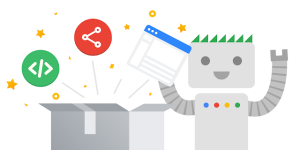
Google Crawl Budget refers to how many pages on your website that Google’s search engine bots, known as crawlers or spiders, can and will crawl within a given period, typically a day. This crawl budget depends on factors like the size of your website, the number of backlinks, server performance, and how frequently content is updated.
The two primary components of the crawl budget are:
- Crawl Rate Limit: This represents the number of simultaneous connections Googlebot can make to your website without overwhelming the server.
- Crawl Demand: This refers to the frequency at which Googlebot crawls a site, depending on how popular or important the pages are, as well as how fresh the content is.
Together, these two components define the number of pages crawled each day, forming your site’s crawl budget.
Why Is Crawl Budget Important for SEO?
The crawl budget is essential because it determines how efficiently Google can discover and index your content. If Google doesn’t crawl or index your important pages frequently, they may not appear in search results, negatively affecting your website’s visibility and rankings.
- Efficient Indexing: If your crawl budget is mismanaged, Google may prioritize crawling low-value pages (like old blog posts), leaving important ones unindexed.
- SEO Performance: Uncrawled pages won’t appear in Google search results, affecting the page’s ability to rank and attract traffic.
- Website Growth: As websites grow in size, crawl budget becomes more critical. Larger websites with tens of thousands of pages must optimize their crawl budget to ensure search engines don’t miss essential pages.
Factors Influencing Crawl Budget
Crawl Demand
Crawl demand is determined by the worth of re-crawling URLs on your site. Factors such as content updates, page importance, backlinks, and traffic influence crawl demand. The more frequently your site is updated, the higher the crawl demand. Popularity, links, and PageRank also play significant roles in how Google prioritizes certain pages for crawling.
Implementing changes that support additional crawling activities can increase your site’s crawl demand. Site-wide events, such as site moves, can lead to a rise in crawl demand. These changes often prompt search engines to re-evaluate and crawl the site more frequently.
Crawl Capacity Limit
The crawl capacity limit refers to the maximum number of crawls Googlebot can perform without overwhelming your servers. This limit is influenced by factors such as server speed, resource availability, and website condition. Slow server connect times and availability errors can reduce the crawl rate, limiting the number of crawled pages.
Fast response times to Google’s requests can increase the crawl capacity limit, allowing more pages to be crawled. Ensuring that your server is healthy and capable of handling Google’s crawling requests is crucial for optimizing your crawl budget. Effective management of crawl capacity improves the efficiency of your site’s crawling activities.
Site Authority
A site’s authority directly impacts how frequently it’s crawled by search engines. Higher authority sites are visited more often by Googlebot, leading to more frequent indexing of their content. Building page authority through quality content and backlinks can significantly enhance your crawl budget.
Incoming links increase PageRank, which in turn enhances crawl budget by making your site more attractive to search engine crawlers. Focusing on site authority ensures that important pages are crawled and indexed more frequently, boosting overall SEO performance.
How to Monitor Your Crawl Budget
Using Google Search Console
Google Search Console is an invaluable tool for monitoring crawl activity. The Crawl Stats report can be used to diagnose Googlebot’s crawling history, providing information on how Google crawls your website and identifying issues. The crawl requests chart shows crawl requests made by Google to your site in the past 90 days, helping you understand changes in crawling behavior and identify issues with crawling.
Host status in the Crawl Stats report indicates how easily Google can crawl your site and reveals any past problems that affected crawl efficiency. These insights allow you to adjust your crawl budget strategy for optimal performance.
Analyzing Server Logs
Analyzing server logs is another crucial method for monitoring your crawl budget. Server logs show how often Google’s crawlers access your site and which pages are crawled most often. Tools like log files, Awstats, and Webalizer can be utilized to analyze visitor activity and inspect site logs for crawled URLs.
Monitoring for 5xx and 429 errors is essential for maintaining crawl budget efficiency. Continuously monitoring the site and being alerted to issues in real time can help ensure optimal crawl budget utilization.
Optimizing Your Crawl Budget
Fix Crawl Errors
Google Search Console provides reports on any crawl errors encountered by Googlebot. Regularly checking and fixing these errors will prevent a wasted crawl budget on broken or inaccessible pages.
Improve Page Load Speed
Googlebot prefers websites with fast site speed. Optimizing your website’s page load time by compressing images, using a content delivery network (CDN), and minimizing CSS and JavaScript files will allow Google to crawl more pages efficiently. Tools like Google PageSpeed Insights can help identify areas for improvement.
Manage URL Parameters
Excessive URL parameters can confuse Googlebot and lead to duplicate content issues. Use canonical tags or URL parameter handling tools in Google Search Console to reduce parameter-based duplicate URLs.
Consolidate Duplicate Content
Identify and consolidate duplicate content by using canonical tags, 301 redirects, or noindex tags where appropriate. This prevents Googlebot from wasting the crawl budget on redundant pages.
Prioritize Important Pages
Ensure that your important pages (e.g., service pages, product pages, high-performing blog posts) are well-linked both internally and externally. You can achieve this by strategically placing internal links on high-traffic pages, which signals Googlebot to crawl them more frequently.
Use Robots.txt Wisely
Examine your robots.txt file to ensure that you’re only blocking low-value pages, such as admin login pages, archives, or thank-you pages. Avoid blocking pages that contain important content or drive traffic to your site.
Create an XML Sitemap
An XML sitemap lists all the important pages on your website, ensuring that Google can discover and crawl them. This sitemap should be regularly updated and submitted to Google Search Console.
Minimize Redirect Chains
Redirect chains force Googlebot to load multiple URLs before it reaches the final destination, wasting crawl budget. Use direct 301 redirects, and minimize the number of redirect steps to ensure efficient crawling.
Common Crawl Budget Mistakes to Avoid
- Wasting Crawl Budget on Low-Value Pages: Avoid wasting budget on pages like tag archives, category pages, or thin content that offers little value.
- Excessive Redirects: Too many redirects reduce crawl efficiency, especially if there are chains or loops.
- Ignoring Robots.txt and Noindex Issues: Ensure that your robots.txt and meta tags are set up correctly to avoid blocking important pages unintentionally.
- Not Using an XML Sitemap: Without a sitemap, Google may miss important pages, leading to poor indexing.
Ready to Optimize Your SEO Strategy?
If you’re looking to take your SEO performance to the next level, Now Media Group can help! We offer expert SEO services that ensure your website is fully optimized for search engines, including crawl budget optimization. Contact us today at (858) 333-8950 for a free consultation and learn how we can enhance your website’s search visibility. Let’s grow your business together!
