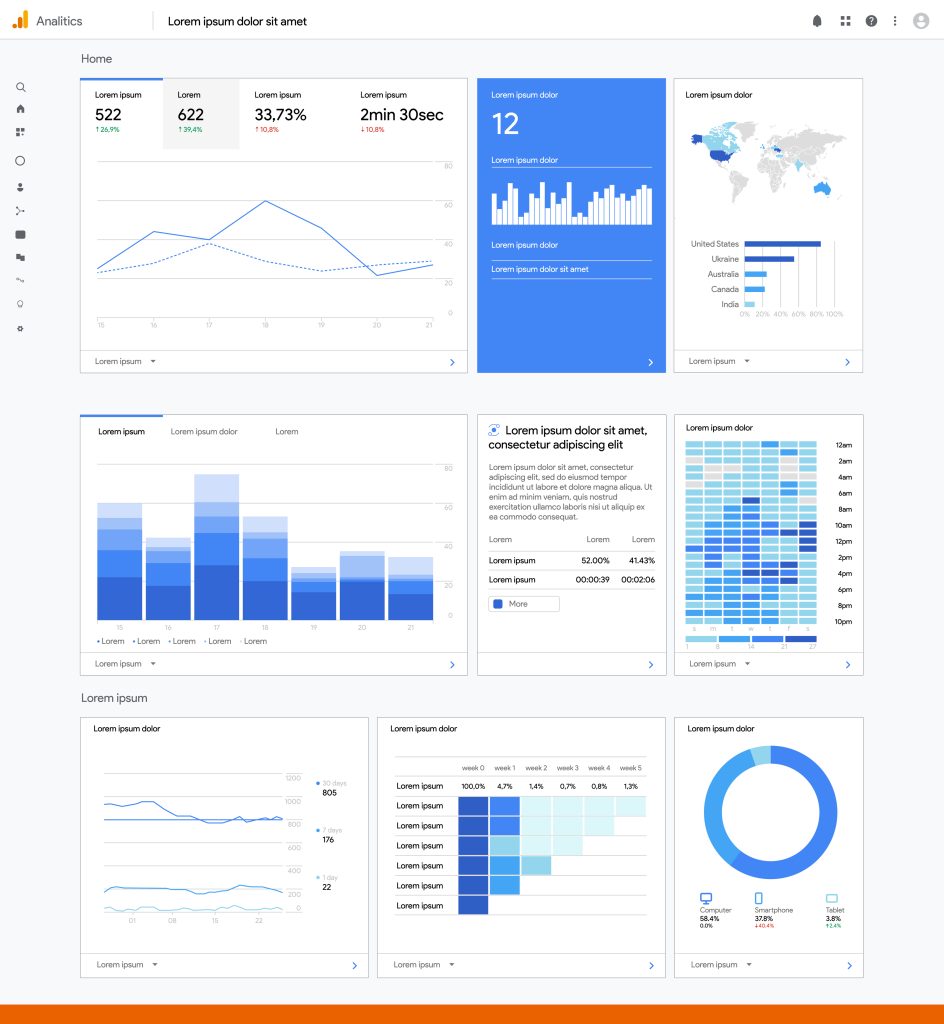Leveraging Real-Time Data for Immediate Insights
Real-time data is like the pulse of your website, providing a live snapshot of the ongoing activity on your website or app. With each interaction being reported within seconds, real-time data allows you to monitor your website’s performance and user interactions as they happen, providing immediate insights that can be used to make quick adjustments and improvements.
To access real-time data in Google Analytics, simply navigate to Reports > Realtime in the left navigation panel. Utilizing this data enables you to:
- Identify top sources of user traffic
- Evaluate the success of marketing activities
- Monitor goal completions
- Increase business flexibility
- Monitor traffic
Tips for Effective Google Analytics Reporting
Effective Google Analytics reporting isn’t just about collecting data, but knowing how to interpret and use it. Establishing precise objectives, for instance, can help guide your data analysis and ensure you’re tracking the metrics that matter most to your business.
Choosing the appropriate metrics is also crucial. Consider metrics such as the number of users and sessions, average session duration, and average pages per session. These metrics can be selected from the ‘Metrics’ section in the ‘Report Data’ or custom metrics can be added in the Admin settings.
Regularly reviewing your Google Analytics data, ideally, every week, can also help ensure you’re staying on top of trends and making informed decisions.