In a world where everything is going digital and you need to spend your resources wisely, WordPress plugins are a great and easy way of adding new features to your website. In today’s post, we’re going to review five plugins you should have on your WordPress site.
Askimet: Automate & Improve Your Spam Filters
The plugin: https://wordpress.org/plugins/akismet/
Blogs with commenting turned on are better than blogs with commenting turned off. Comments allow your readers to interact with you, which in turns makes them more likely to come back to read more later and more likely to build a relationship with your business. The problem is, blogs tend to generate a lot of spam comments and regulating these can be labor-intensive.
Askimet is a powerful spam filter that makes it easier to deal with your blog’s comments. It catches almost everything; in fact, sometimes it’s too picky. But, it’s easier to pick the few good comments out of the spam folder than it is to pick out all the spam comments from the good folder. We use it for the Now Media Group site and it works wonders. I’ve also personally used it on my old economics blog, where I had to sometimes deal with hundreds of comments per post, most of which were spam (and caught by Askimet).
Best of all, Askimet is free for personal blogs. Business and commercial sites are supposed to pay, but for a single site it only costs $5 per month. If you’re going to allow comments on your blog — and you should —, Askimet is a must.
Yoast SEO
The plugin: https://wordpress.org/plugins/wordpress-seo/
Before talking about this plugin, I should make clear that having Yoast alone does not make for good SEO. Yoast is merely a tool that allows you to easily work with certain SEO elements.
What can Yoast do for you? A lot, actually:
- It makes it easy to change the title tags and meta descriptions for your pages and blog posts).
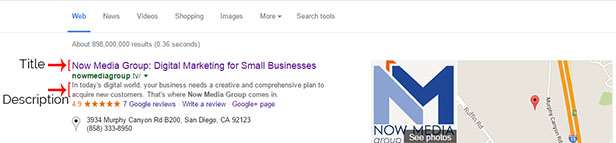
- It automates the process of informing Google about the connection between your social media accounts and your website.
- It makes it easier to change how your blog posts show up when you share them on Facebook, Google, and other social media networks. You can even choose what image to show when you share your content.
- Yoast makes an XML sitemap for you — this is just a table of contents for your website that you can submit to Google. This is what it looks like.
- You can integrate your Search Console (Google Webmaster Tools) into the dashboard on your site.
- You can access certain files that are otherwise only accessible through your server, including the robot.txt and .htaccess files. Now, I don’t recommend actually changing anything on those unless you know what you’re doing.
WP SEO HTML Sitemap
The plugin: https://wordpress.org/plugins/wp-seo-html-sitemap/
This plugin works in conjunction with Yoast. Where Yoast makes the XML sitemap, this plugin makes the HTML or user, sitemap. What’s the difference? One, the XML version, is made for search engines. The other, the HTML version, is made for actual people. It makes it easier for them to navigate your website and find the page you’re looking for.
Does anyone actually use an HTML sitemap? Since it’s not that much work to add one — this plugin does all the work for you —, it’s worth adding, even if only a fraction of your traffic actually uses it. It’s also still considered among the SEO best practices. This is what a user sitemap looks like.
WP Rocket
The plugin: http://wp-rocket.me
Ideally, when built from the ground up, a website should be designed to load quickly — ideally, in under 5 seconds. This isn’t always possible, because there’s always a balance to find between a fast website and the aesthetic feel of the website. For example, look at all the awesome videos, pictures, and other graphics on http://www.californiaavocado.com, and then run it through Google’s page speed test: 61/100 on mobile and 57/100 on desktop. But, the designers — very good designers — made a trade-off in accordance to the objectives of the site.
But, even in these cases, there are solutions you can implement to speed up your site, especially if rebuilding it from scratch is out of the question. One of these solutions is WP Rocket. What are some of the things it does?
- It helps cache your pages, meaning your readers don’t always have to load it from nothing, which makes the loading process a lot faster.
- It helps optimize your fonts by bringing them to Google’s recommended standards.
- It minifies and concatenates your .js and .css files, which essentially means that it combines all these different files into one, or links them together, to make the calling process faster, therefore making your site faster.
- Another one of its many features includes deferring javascript (.js) loading to the end, so that the important parts of your page loads first and the flashy stuff later.
Backup Buddy
The plugin: https://ithemes.com/purchase/backupbuddy/
You’ve heard the refrain “stuff happens.” Well, let me tell you, a lot of “stuff” can happen when you’re working on your website. You upload a plugin, your site breaks because it wasn’t compatible. You upgrade an existing plugin, boom, your site breaks because it wasn’t compatible. Your site gets hacked and now you have to fix it. Whatever the cause, sites break every once in a while, and you need a solution for getting it back online as quickly as possible.
Backup buddy makes it easy to do this. You can set up an automated schedule for creating backups of your website, so, if your site ever breaks, you can restore to the previous version. You can download backups before you make major changes to your site, so, if anything isn’t compatible, you can easily press “backspace.” Best of all, you don’t necessarily need to take up valuable server or hard drive space with all those backups, because they provide a network of online storage sites, including Google Drive, Dropbox, and Amazon Web Services.
Other tools it provides includes a malware scan, to look for malignant files on your site, and database repair. Best of all, it makes using all of these tools easy. While having specialized knowledge is, of course, useful, you don’t really need it to use Backup Buddy.
What Plugins Do You Use?
Do you use any of these plugins? What has been your experience with them? Join the conversation by leaving a comment below.
