Navigating GMB Hurdles with Now Media Group
Does your business rely on local customers? Then having a strong Google My Business (GMB) presence is crucial. GMB is a free tool that helps local businesses appear in Google Maps and search results. A well-optimized GMB profile can increase your visibility, attract more customers, and ultimately grow your business. Creating and managing a business account for GMB is essential to ensure your local business online presence is optimized, engaging consumers and enhancing visibility in local searches.
However, navigating GMB can be tricky. At Now Media Group, we’ve helped countless businesses overcome common GMB hurdles. In this post, we’ll tackle four frequent challenges and provide solutions to optimize your GMB profile for local SEO success. Call (858) 333-8950 to learn more from one of the best digital marketing agencies in California.
What is Google My Business and Your Google Business Profile?
Google My Business (GMB) is a free and powerful tool for local businesses to manage their online presence across Google Search and Maps, utilizing a Google Business account to effectively manage and optimize their Google Business profile. It essentially acts as a digital storefront, allowing you to showcase your business information, including:
- Business Name
- Address
- Phone Number
- Website
- Category (e.g., Restaurant, Dentist)
- Opening Hours
- Photos
- Customer Reviews
- Google Business Listing
When potential customers search for businesses like yours in their local area, GMB plays a crucial role. A well-optimized GMB profile increases your chances of appearing in the coveted Google Maps Local Pack (those top three business listings displayed on a local search). This prominent placement significantly boosts your visibility and attracts more local customers searching for your products or services.
Optimizing Your Business Name for GMB
 Choosing the right business name for your GMB profile is crucial for local SEO. Here’s why:
Choosing the right business name for your GMB profile is crucial for local SEO. Here’s why:
- Visibility: Google uses your GMB name to match search queries. An optimized name with relevant keywords can improve your search ranking and make it easier for local customers to find you. Additionally, maintaining a well-optimized business listing is essential for enhancing your search ranking further.
- Double the Listings (For Professionals): If you’re a doctor, dentist, lawyer, etc., GMB allows separate listings for your practice and yourself. This can potentially double your exposure in local searches. However, there’s a catch:
- If your practice name incorporates your credentials (e.g., John Smith, DDS), you’ll only have one GMB slot.
- Consider a separate website to leverage a second GMB listing and maximize your search result appearances. For each professional role, optimizing your business profile can significantly impact your visibility and engagement with potential clients.
GMB Page Branding Consistency
Consistency is key for a strong GMB presence. Here’s what you need to know:
- Cohesive Branding: Maintain a consistent business name across your GMB profile, website, and all online citations (listings mentioning your business on directories, social media, etc.). This consistency helps Google recognize your business as legitimate and trustworthy, potentially boosting your local SEO ranking.
- Avoiding Confusion: When you have separate GMB listings for your practice and yourself (applicable to professionals), ensure clear distinctions between the names on each profile. This prevents confusion for Google’s algorithm and potential customers searching for your business.
Ensuring your business appears online with consistent branding across all platforms is crucial for visibility and recognition.
GMB Verification and Business Listing for Businesses in Shared Buildings
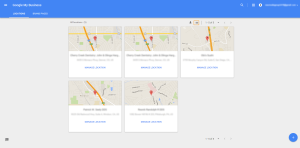 Verifying your GMB profile is essential for establishing legitimacy and managing your online presence. However, businesses operating in shared buildings (common in big cities) might face verification hurdles. Here’s why:
Verifying your GMB profile is essential for establishing legitimacy and managing your online presence. However, businesses operating in shared buildings (common in big cities) might face verification hurdles. Here’s why:
- Potential Red Flag: Google might suspect a fake business if your address is associated with a residential building.
- Solution: Ensure clear and visible signage outside your business entrance. This signage should prominently display your business name, address, and suite number. This helps Google and potential customers easily locate you and significantly improve your chances of successful GMB verification.
- Additional Proof: If verification issues persist, consider providing photos of your office entrance during the verification process. This evidence strengthens your case and helps Google recognize your business as legitimate.
Choosing the Right GMB Page Category
 Selecting the right category for your GMB profile is vital for optimal visibility in local searches. Google My Business offers several categories to accurately represent various businesses. Some tips for choosing the right category include:
Selecting the right category for your GMB profile is vital for optimal visibility in local searches. Google My Business offers several categories to accurately represent various businesses. Some tips for choosing the right category include:
- Specificity is Key: While some categories might be broad (e.g., Restaurant), look for subcategories that precisely represent your business (e.g., Italian Restaurant, Pizzeria).
- Consider Your Services: If you offer various services, choose the category that best reflects your core offering. You can explore adding secondary categories to showcase additional services.
- Search for Inspiration: Use Google Maps to search for similar businesses and see what categories they use. This can provide valuable insights for selecting your category.
Now Media Group: Your GMB Partners for Success
Here at Now Media Group, we understand the complexities of local SEO and the power of a well-optimized GMB profile. We are your partners in GMB success, offering a range of services to help you:
- Claim and Verify Your GMB Listing: We’ll ensure your GMB profile is claimed and verified, establishing your business legitimacy and unlocking its full potential.
- Optimize Your GMB Profile for a Complete Business Profile: From crafting compelling descriptions to selecting the most relevant categories, we’ll optimize your profile to attract more local customers, aiming for a complete business profile that showcases your business’s best features directly on Google.
- Create and Manage a Free Business Profile: We emphasize the importance of not only creating a free Business Profile on Google My Business but also managing it to gain additional features and increase visibility on Google.
- GMB Management: We offer ongoing GMB management services, ensuring your profile remains up-to-date and continues to attract local searches.
Utilize GMB Without Hassle for Local Businesses SEO Success!
By conquering these common Google My Business challenges, you’ve taken a significant step toward local SEO success. A well-optimized GMB profile increases your online visibility, attracts more local customers, and ultimately fuels your business growth. Emphasizing local marketing and online marketing strategies is crucial for the growth of any local business, as these efforts enhance Business Profile visibility and effectiveness on Google My Business, attracting more potential customers.
Ready to unlock the power of GMB? Contact Now Media Group today at (858) 333-8950 for a consultation. Let’s help your business dominate local search results and achieve lasting success!
