It’s holiday season again, and for a lot of businesses that means special hours. To accommodate you, Google is making it easy to display your special hours on your Google My Business listing.
Why Does This Matter?
Google displays your hours on its search engine when someone finds you through a local map search or when they search for you directly. It looks like this:
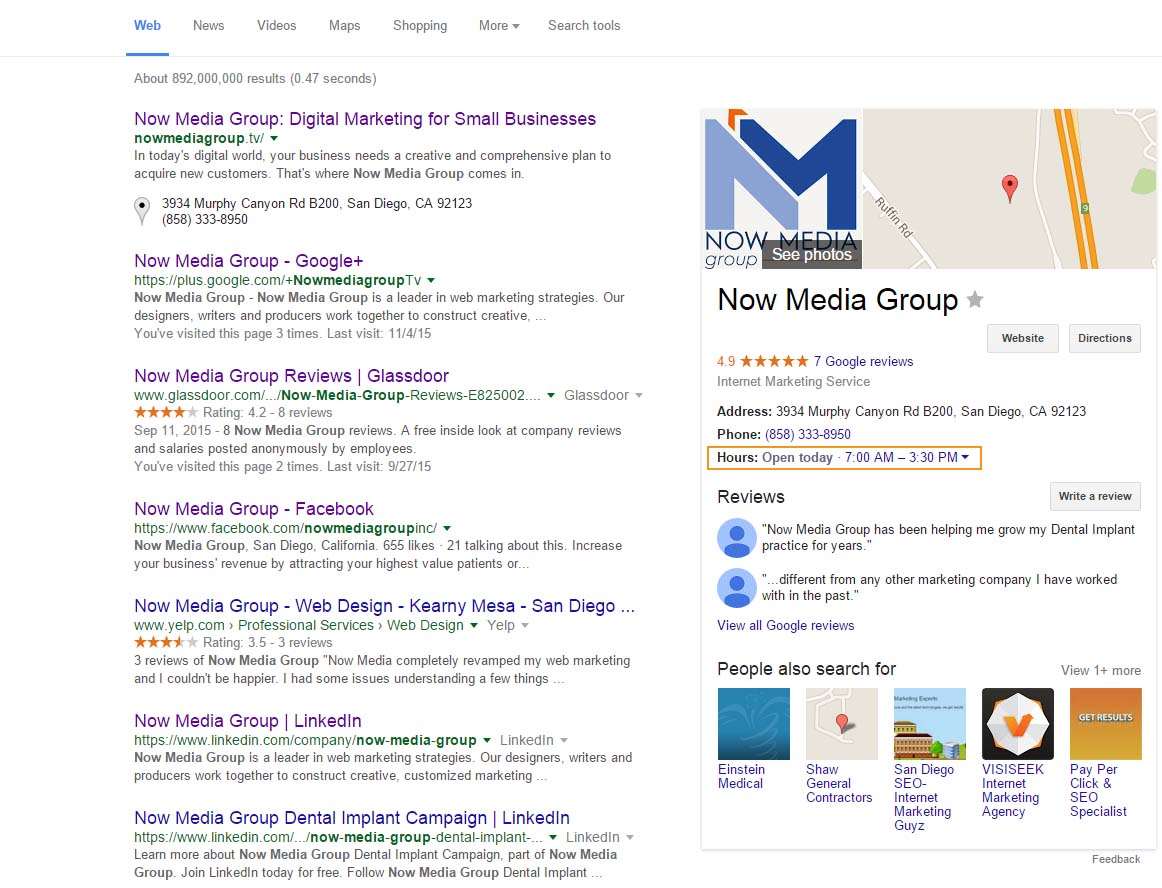
Google My Business has been pretty successful at attracting businesses to set up listings, and more and more patients and customers are turning to these listings to find the information they need. It’s easy and convenient — you just search for the business you need and voila!
It stands to reason that you definitely want to update the hours Google displays.
How Do I Add My Holiday Hours?
There’s no reason for you to worry about changing your business listing. Call us, or your marketing agency, up, give us your hours, and we’ll do the work for you.
If you absolutely want to change your business hours yourself, all you need to do is log into Google using the username and password that corresponds to your My Business account. It will take you to a page that looks like this:
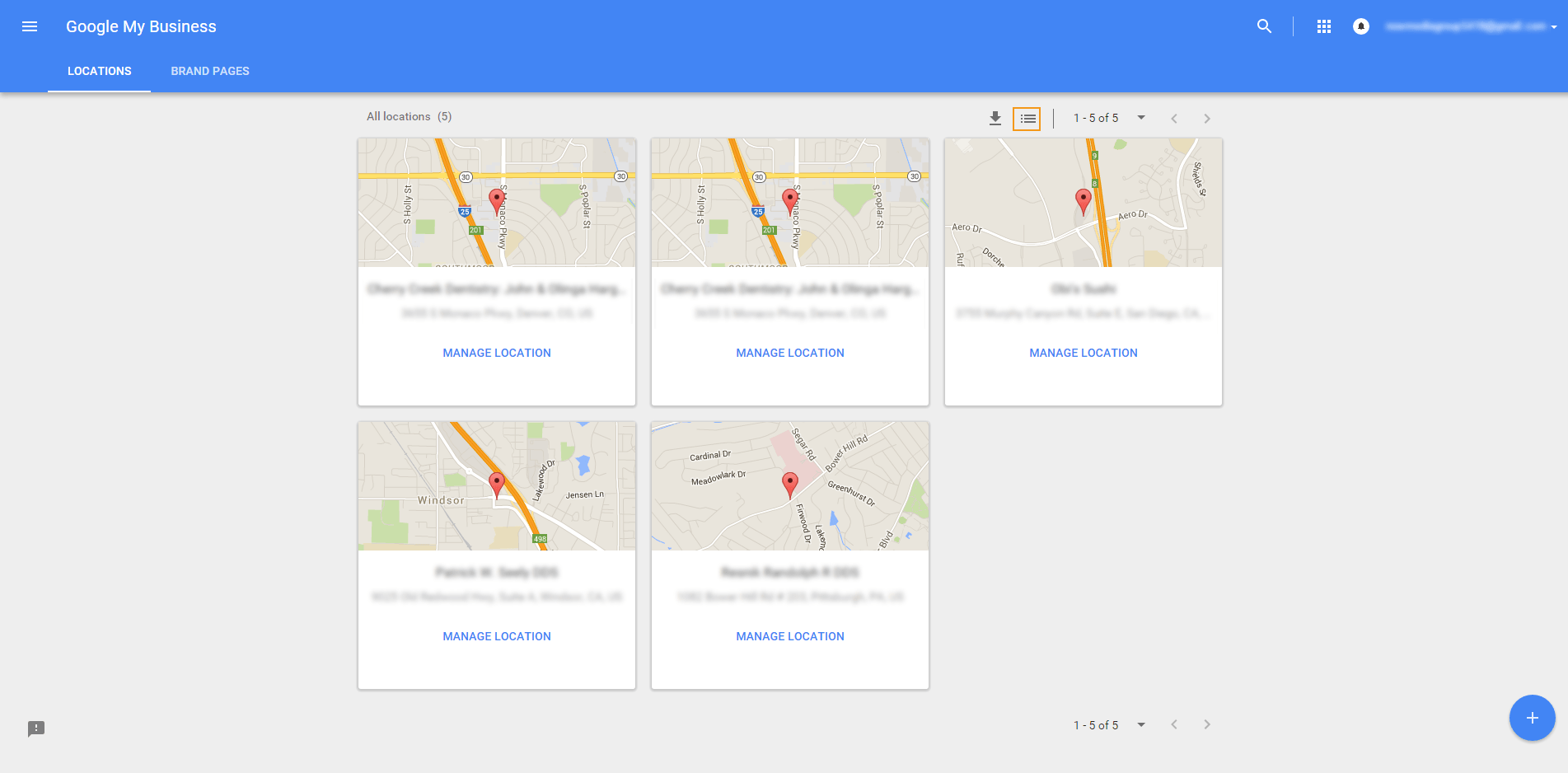
Because Google can never make things too easy for you, you can only reach the special hours section one way. In the image directly above, you’ll see an orange square around what looks like three vertically stacked lines. Click on that and it will change your screen to this:
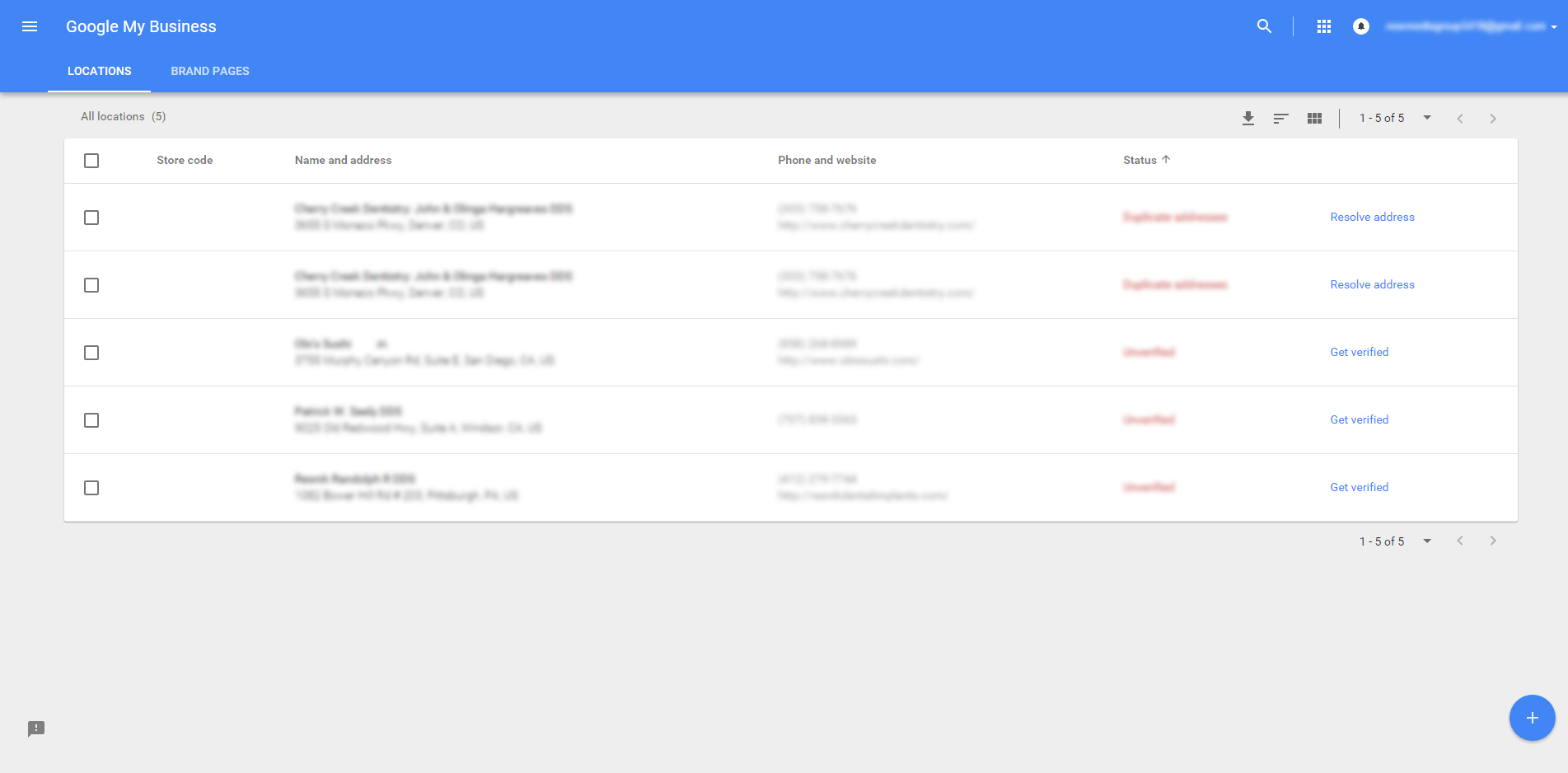
Click on the location you want to edit. Click on that row and it will take you to what’s called the “location details” page. It looks like this:
Add your special hours to the box that I outline in orange in the above image. When you click on that row, the prompt will look something like this:
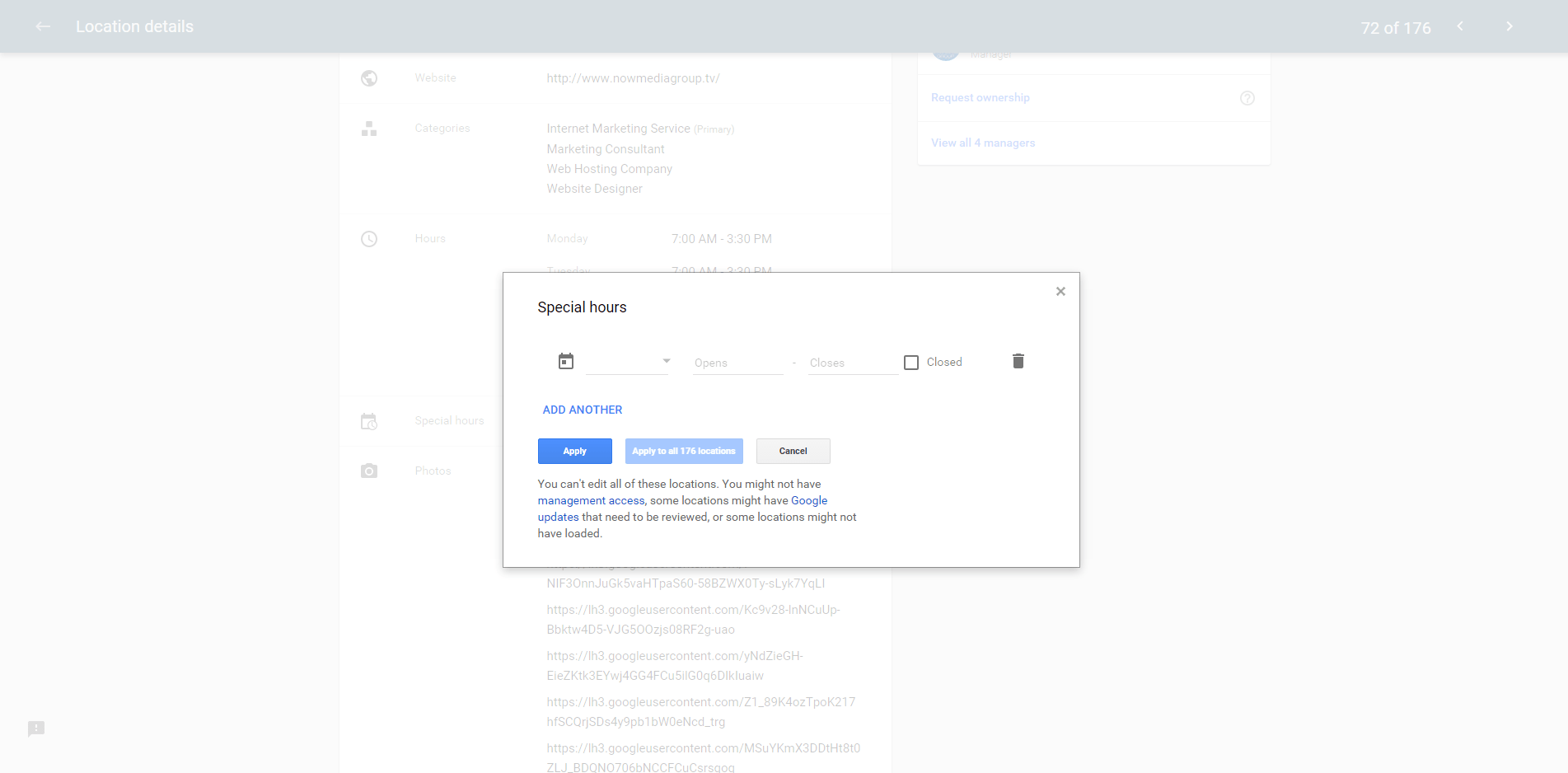
You can also visit Google’s documentation here.
But, don’t put yourself through that endeavor. If you have your local SEO taken care of by an agency, put them to work, that’s what you’re paying them for!
If not, call us. We’ll take care of it for you.
Have You Changed Your Hours On Yelp, Facebook, Foursquare,…,?
A strong internet presence requires a widespread internet presence, meaning your business should be, and most likely is, listed on a variety of different directories and social media websites. These include Yelp, Facebook, Foursquare, Manta, et cetera. All of these will include your business hours and, if they aren’t changed, all of these can give your patients or customers the wrong information.
Maybe you haven’t even heard of most of these websites. The good news is that we have. They are the websites that we manage and dial-in when we work on your local search engine optimization. If you have this service with us, call us and we’ll get it taken care of. If you don’t do local SEO with us, give us and call and see how we can help you. It never hurts to ask!
Have a question, comment, or concern? Reach out to us by leaving a comment below or contact us. Our number is 858-333-8950. If you’d like to learn more about local SEO, I recommend that you check out our infographic: “Put Your Local Business on the Map.”
